11 Best Human Resources Management Software Systems for Small Business
While larger enterprises with thousands of employees couldn't possibly maintain HR functionality without the use of modern software, some startups simply don't see the value in utilizing expensive HR software for small business needs. However, many of today's solutions are designed specifically with small businesses in mind.
There are so many options on the market today, in fact, that it can be difficult to find the one that's right for your needs. Thankfully, I've already taken the time to review the top 15 HRMS options, including their pros, cons, and most useful features. I've also reached out to a variety of small businesses to get their opinions on current HRMS offerings, too.
Human Resources Management Software for Small Business
BambooHR – Great Choice for Core HR FunctionalityBob - Full-Scale HR Platform with Employee Rewards- Gusto - Automated HR Solution for Small Businesses and Startups
- GoCo - Award-Winning HR Support for Small Businesses
- Zoho People - Best All-in-One HR Solution for Small Businesses
Need help choosing the right HR software? Book a free expert call today
What is a Good Human Resources Management Software and How Does it Help Your Small Business?
The best human resources management software (HRMS) platforms are capable of empowering employees, boosting productivity, and optimizing day-to-day operations. Modern HRMS platforms achieve this by combining traditional HR processes with next-gen technology. These solutions offer a variety of useful features to help your small business succeed, from employee recruitment and onboarding to regulatory compliance and AI-powered analytics – all of which have the potential to transform your company for the better.
But an HRMS platform is only as good as the HR team behind it. While a team of well-trained HR experts will encounter little difficulty in selecting the right platform and setting it up, novices will likely need a little bit of guidance.
Human Resources Management Systems for Small Businesses Reviewed
Let's face it – there are a lot of HRMS solutions to consider. I've narrowed down the options using a combination of hands-on assessments, recommendations from current HRMS users, and the most detailed online reviews to provide multiple perspectives and a thorough analysis of the most popular choices.
BambooHR – Great Choice for Core HR Functionality

If you're looking for core HR functionality without all the extras and addons, BambooHR is probably the choice for you. There are plenty of third-party integrations available for those who want additional HR and employee engagement features, but BambooHR really stands out as a standalone HR solution for businesses of virtually any size. BambooHR is currently used by tens of thousands of companies, including Reddit, Quora, Change.org, Grammarly, ZipRecruiter, Jacksonville Jaguars, and many more.
Things I Liked
- Very user-friendly platform makes it accessible for novices and tech-savvy pros alike
- BambooHR's Employee Net Promoter Score (E-NPS) helps monitor employee engagement on an individual basis
- The ability to integrate BambooHR's job boards onto your company website makes it easy for jobseekers to find open opportunities
- Create interactive documentation, in the form of PDF file, to simplify the onboarding process for new hires
- The team at BambooHR advertises your open positions across several online job boards on your behalf
- All employee data is stored in a centralized location
Things I Didn't Like
- PTO accruals are not handled automatically for new employees, so they must be tracked manually
- Payroll services aren't available outside of the United States
- Some key HR features are only available via third-party integrations
- BambooHR's customer support team is only available during U.S. business hours, which could make it difficult for international teams to reach them
- Users are automatically logged out of the system after a certain period
Bob - Full-Scale HR Platform with Employee Rewards

Bob is one of the most versatile and complete HR solutions available today. While it was designed with small businesses in mind, Bob can accommodate medium-sized organizations and even large enterprises. A comprehensive employee rewards program is also built into the platform, making it great for HR teams that reward workers with bonuses and other extras.
Things I Liked
- Bob is available on desktop or on mobile (iOS and Android), making it a great choice for hybrid and remote teams
- Regular system updates introduce additional features over time
- Their customer support team is available via telephone, email, or online chat, but there is also an online forum, knowledge base, and FAQ
- The team at Bob provides user training through various documentation, videos, and live webinars
- Built-in employee surveys and reporting give you actionable insights without ever leaving the platform
Things I Didn't Like
- The initial implementation can take quite a bit of time and effort to set up completely
- Lacks some key HR functionality that is present in many of their competitors' products
- The platform can be unstable at times, leading to system freezes, slowness, and glitches
- Since Bob offers custom pricing for all organizations, they don't provide pricing information on their website
- Certain features that are included in the web version of Bob aren't available on mobile
- The Bob platform is not as customizable as many of their competitors'
Gusto - Automated HR Solution for Small Businesses and Startups

With more than 300,000 customers around the globe, Gusto is a great solution for startups and small businesses alike. The platform automates many of the menial HR tasks, like calculating deductions and filing taxes, and there are plenty of third-party integrations available to enhance the functionality even further. Most customers using Gusto are able to complete payroll in less than 10 minutes, and it's won numerous awards for its overall usability.
Things I Liked
- Allows you to document employees in the U.S. and abroad
- Gusto's customer support team is available via telephone, email, and online
- Their pricing structure is straightforward and honest, with no hidden fees or surcharges
- Simple and straightforward onboarding process makes it easy to add new members to your team, regardless of where they are located
- Gusto is compatible with almost 200 third-party integrations and add-ons, making it easy to expand on the platform's functionality
- The autopilot payroll feature ensures that all taxes are automatically filed on-time
Things I Didn't Like
- Gusto's payroll functionality is only available for customers based in the U.S.
- The lack of a free trial means that potential users are unable to test out the software before making a commitment
- Although Gusto offers a flexible pricing structure, certain features are locked behind the higher-priced tiers
- Gusto's service is completely unavailable during system updates, so users may experience some downtime
- It can be difficult to input historical payroll data into the Gusto system
GoCo - Award-Winning HR Support for Small Businesses
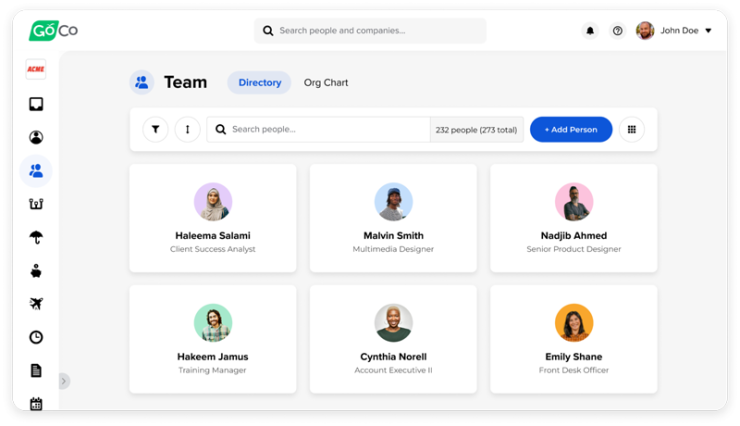
Frequently recognized for their exceptional customer service, the team at GoCo has been able to maintain a highly active role with many of their clients. With awards like "Best Support" and "The Best HR Software For Your Business," GoCo isn't afraid to go that extra mile to ensure satisfaction.
Things I Liked
- User-friendly and intuitive UI makes GoCo a great choice for novices and experts alike
- Every company is assigned a company representative who takes the time to learn about your organizational needs
- Customer services is responsive, helpful, and friendly
- GoCo is available on desktop and on iOS / Android, so it's great for in-house employees and remote workers
- New employees can be onboarded into the system within a matter of minutes
- Regular updates to the platform help GoCo maintain competitiveness
Things I Didn't Like
- The GoCo platform lacks some fundamental features that are common amongst the competition
- Reporting functionality could use some improvement, especially an option to filter data
- Certain features, like workflows, performance reviews, and PTO, are only available through add-on services
- GoCo's document management functionality is a little clunky, making it difficult to prepare digital documents for distribution
- The implementation process can take a little while to complete, especially for novices
- While the UI is easy to navigate, it doesn't offer much in the way of aesthetic appeal
Zoho People - Best All-In-One HR Solution for Small Businesses

Zoho People is a cloud-based platform that offers nearly every critical HR function within a single, easy-to-use platform. It provides HR automation, digital document management, PTO management, and more. Their free trial is a great way to become acquainted with the software, and their pricing structures can accommodate businesses of virtually any size.
Things I Liked
- Fully compatible with the entire Zoho People line of software
- The platform is easily customized to meet your specific needs
- Regular updates to the Zoho People platform, including the UI, keep the service fresh and competitive
- Zoho People offers a free trial, so interested users can test out the software before committing to a long-term purchase
- Built-in HR analytics provide actionable insight into individual employees and your workforce as a whole
Things I Didn't Like
- Certain features are only available via their web platform, so some mobile users will miss out on key functionality
- The implementation of Zoho People is highly technical and time-consuming, so it's not meant for novices
- Some of their support documentation has been rendered obsolete due to updates and changes to the platform
- The Zoho People platform does suffer from some bugs and glitches that can dampen the overall user experience
- Customer support can sometimes be slow to respond to issues
- Although Zoho People covers a wide range of HR functionality, the platform doesn't include native support for payroll processing
JazzHR - Ideal HR Platform for Small- and Medium-Sized Businesses

Designed specifically with small- and medium-sized businesses in mind, JazzHR is a full-scale HR platform that offers automation, job posting, customization, direct messaging, and more. JazzHR offers a variety of document templates, letting you get started with employee onboarding right away, and it's one of the most affordable options available today.
Things I Liked
- Easily and seamlessly integrate with dozens of third-party integrations
- Support for applicant filters makes it easy to build a shortlist of potential candidates, disqualify specific applicants, and send feedback as needed
- There are no limits on the number of users that can be added to the JazzHR platform
- JazzHR offers a free, 21-day trial for new users
- Online tutorials and a comprehensive knowledge base provide a self-serve approach to customer support
Things I Didn't Like
- Lack of customizable reports will have some users look elsewhere for their reporting needs
- JazzHR doesn't offer a mobile app for any OS
- While JazzHR does have a lot of features, it is lacking some basic functionality like automated replies and comprehensive administrative controls
- There are no restrictions on the number of times an applicant can apply to a specific role, so organizations might receive multiple applications from a single person
- Customer support sometimes struggles to respond to issues in a timely manner
- The platform doesn't offer direct communication to recruiters, making it difficult to complete the necessary background checks
Factorial HR - Leading HR Software with Native AI Integration

Launched in 2016, Factorial was purpose-built to automate many of the menial and repetitive HR activities – and they've achieved this through the strategic integration of next-gen artificial intelligence (AI). Since it's interwoven into the very design of Factorial, HR teams who want to be amongst the early adopters of AI will find a platform with plenty of features and usability.
Things I Liked
- Highly intuitive and accessible UI makes it easy to find exactly what you need
- Factorial includes a fully integrated applicant tracking system (ATS), payroll processing, analytics, reporting, document management, and more
- The platform is regularly updated with bug fixes and new features
- Automated notifications make everyone aware of employee birthdays and other special events
- The team with Factorial offers onboarding sessions that are highly informative
- Factorial is available via web browser and Android / iOS
Things I Didn't Like
- Work hours need to be manually entered by employees
- Factorial's customer support team is often slow to respond to issues, causing frustration amongst regular users
- Some of the online help guides aren't updated to match changes in their software
- There's no way to save custom searches, so users have to re-apply their filters for repeated queries
- Customized reporting isn't as intuitive as it could be
- Occasional issues with servers can result in unexpected downtime
TriNet Zenefits - Leading HR Solution for Small Businesses in the United States

Recently renamed to TriNet Zenefits, this platform really caters to businesses within the United States when it comes to payroll, compliance, and core HR functionality. Some of their current customers include JOAN Creative, 90210 Surgery Medical Center, McCarton Foundation, Taycor Financial, Summit Public Schools, and many more.
Things I Liked
- Intuitive and easy-to-use payroll management process along with attendance and PTO tracking, document management benefits administration, and more
- The platform empowers workers by giving them control over their initial data entry and document uploading
- Built-in compliance controls ensures your HR team is always operating in tandem with laws, guidelines, and regulations
- TriNet Zenefits is often updated to make changes to the UI, fix bugs, or add new features to the platform
Things I Didn't Like
- Much of the TriNet Zenefits platform is focused on HR operations within the United States, so international teams might want to look elsewhere
- Support team can only be contacted when users are logged into the site, leaving customer service completely unavailable during service outages
- The platform isn't optimized, leading to extended wait times for data retrieval and other activities
- Some common third-party integrations aren't compatible with TriNet Zenefits
- The mobile app can experience glitches and freezes, with some requiring a complete restart of the device
Connecteam - Best HR Software for Mobile and Hybrid Teams

Connecteam was built with remote and hybrid teams in mind. Although they do offer a web-based version of their platform, as well as centralized access for in-house staff, Connecteam really shines when servicing mobile employees. Some of Connecteam's current customers include Chick-fil-A, Sodexo, Edible Arrangements, and many more.
Things I Liked
- Connecteam is very easy to setup and implement
- Live one-on-one consultations with a designated Connecteam representative
- The development team regularly integrates feedback into their platform updates and upgrades
- Connecteam offers a high level of customization with customizable reports, forms, and more
- The Kiosk App makes it possible to access Connecteam from a device that is located in a common area, so it's still usable by in-house employees who don't want to go mobile
- Employee scheduling makes it easy to onboard new recruits
Things I Didn't Like
- Lack of confirmation when sending messages could leave users wondering if their communications are being sent
- Some critical HR functionality is locked behind the higher-priced tiers, such as GPS tracking
- There is a bit of a learning curve to the platform, especially for those who are already familiar to desktop- and web-based programs
- Although Connecteam's support team is exceptional, issues that require escalation could take several days or weeks to be resolved
- Connecteam's third-party integrations are extremely limited, especially when compared to their competitors
Oyster - Leading HR Platform for Global Workforce Management

With a focus on remote and global teams, Oyster isn't necessarily for everyone. For HR teams who regularly work with staff in other countries, however, it's one of the best solutions available today. The platform's main features include payroll automation, onboarding, PTO, document management, and benefits administration, but this is easily expanded with a plethora of third-party integrations.
Things I Liked
- The Oyster platform is compatible with more than 5,000 third-party apps, making it one of the most versatile HR solutions available today
- Ensures compliance and fair compensation (in local currencies) for employees around the globe
- Customer support is quick to respond to issues
- Oyster is easily scalable to meet your organizational needs, so you won't have to find new HR software as your business grows
Things I Didn't Like
- Oyster requires a security deposit before beginning the implementation process, although it is refundable
- Built-in reporting tools need improvement, which could cause some users to look elsewhere for workforce analytics and reports
- Several users have reporting various issues with their invoicing services, including the inability to manually edit invoice mistakes
- Document management automatically puts all documents into the same category instead of organizing them into separate groups
- The platform fails to account for holidays in some locations, which could cause confusion when scheduling employees
- Since Oyster's pricing is based on the number of employees, it can be an expensive option for larger companies
Expert Advice on Choosing The Right Software for Small Business Human Resources and Employee Management Needs
Choosing the right software for your small business isn't a choice that should be taken lightly. Not only should you read our hands-on HRMS reviews, but you should also consider the features and functionality that are useful to your workforce. Some common aspects to consider include:
- Pricing
- Free trials and product demos
- Analytics and reporting
- Compliance
- Data security
Once you've decided on the aspects that are most important to your organization, it's time to disseminate the benefits to your team.
How Can a Small Business Benefit from an HR System?
Small businesses benefit from HRMS platforms in several different ways. Not only will you be able to digitize any manual HR processes you may have – such as tracking attendance, recruiting talent, and administering benefits – but you'll be able to automate many of the menial and redundant tasks associated with modern HR management.
Most of today's HRMS platforms will help you maintain compliance with local laws and regulations, too. Since many of these rules are constantly changing and evolving, it can be difficult to keep track of your compliance obligations within the U.S. – but it gets even more challenging when trying to maintain compliance across multiple countries. Those who fail to comply face monetary penalties and, in some cases, legal repercussions, so it's critical that these standards are observed at every turn.
HR software is also a great addition to any small HR team that is working with limited resources. With the assistance of a modern HRMS solution, even a single HR employee can oversee a large workforce.
What are the Key Features Offered by HRMS for Small Businesses?
Those who perform their own research on HRMS solutions will find that many of them share some common functionality. These represent the core HR features that separate these platforms from other people and workforce management software available today, and they also served as benchmarks during our own testing and review.
- Employee information management: Modern HRMS platforms also serve as a centralized repository of employee records.
- Recruitment and applicant tracking: Streamline the process of recruitment, applicant tracking, and onboarding with an HRMS that includes this kind of functionality.
- Performance management: Oversee individual performance, recommending training programs, and ensure the completion of all required activities.
- Time and attendance tracking: Ensure your staff is clocking in (and clocking out) at the beginning and end of each shift.
- Payroll processing: This can be a monumental task when looking after the payroll of thousands of employees, but most HRMS platforms will make short work of any size team.
- Compliance and legal tools: Most HRMS platforms include compliance support, and some even integrate with legal tools that can help you avoid issues in the future.
- Employee analytics: Analyze the long-term productivity of individuals and establish benchmarks to compare their progress to their coworkers.
- Training and development: Some HRMS solutions help you with employee training, learning, and development – all of which will improve their performance.
- Document management: Digitizing your paper documents will help eliminate clutter in the workplace, reduce your carbon footprint, and make it easier to onboard new recruits.
- Recognition and rewards: Some HRMS include support for recognizing and rewarding staff members, which helps increase overall employee engagement.
While many of these features are commonplace amongst modern HRMS solutions today, most platforms are easily customizable to meet your exact needs.
Can HR Software be Customized to Meet the Unique Needs of Small Businesses in Different Industries?
It's rare to find the perfect HRMS solution right off the shelf. Luckily, most platforms are customizable in a number of different ways. Depending on the platform, you'll have the choice to use or ignore certain features, change the look and feel of the UI, and even add new features through the use of third-party software. In some cases, the vendors themselves even provide hands-on training regarding your options for customizing the platform.
Branding
From adding your company's official logo to posting your mission statement and company values for all to see, most HRMS platforms are customizable to match your brand. Not only does this ensure continuity across all your tools, but highlighting your brand's mission and culture are great ways to ensure that everyone in your organization is operating on the same page.
Colors and Themes
Some companies have specific colors, fonts, or images that are used alongside their logo to instill a strong sense of brand identity. To accommodate this, many HRMS platforms allow users to choose their own colors and graphics. Even in cases where these options are unavailable, most modern platforms will at least let users choose between a "light" and "dark" version of their UI.
Service Modules
A few of the vendors on our list take a more modular approach to the process of HR management. In these cases, certain functionality can be added, removed, or swapped out for other, more useful features.
Third-Party Integrations
Nearly all of today's HRMS solutions provide the ability to expand on their core functionality with third-party integrations. While some HRMS vendors support more integrations than others, these apps are a great way to maximize the efficiency and effectiveness of your chosen platform while still getting to utilize the software that you're already familiar with.
How Can HR Software Help Small Businesses with Recruitment and Applicant Tracking?
While some companies use a separate applicant tracking system (ATS) when recruiting and onboarding new employees, others use the built-in ATS functionality of their chosen HRMS platform. In many cases, their systems are just as good – if not better – than the standalone solutions. Some of the most useful ATS features include:
- Automating new job listings: Instead of manually posting new job listings to countless sites on the internet, save your HR team the trouble and automate the entire process.
- Organizing applications: Keep your applications organized and easily shortlist or disqualify applications based on your own criteria.
- Parsing resumes: Resumes come in all shapes, sizes, and forms, so you'll need an HRMS that can analyze normal language and translate it into actionable insight.
- Communicating with candidates: Maintain contact with your candidates and keep everyone in the loop – all without ever leaving your HRMS platform.
- Scheduling interviews: Schedule interviews and use automated notifications to ensure that you never miss an important meeting.
- Onboarding new hires: Many HRMS solutions can accommodate document management and training to ease your new hires through the initial onboarding process.
Individual HRMS platforms will likely offer extra features and amenities, too, but it's important to ensure that your most important HR functions are fulfilled before looking at the extra systems, add-on tools, and third-party integrations that are available today.
Can HR Systems Scale as a Small Business Grows While Adapting to Changing Needs and Increasing Workforce Size?
Most HRMS solutions will scale to meet your needs as a company. It's perfectly normal for a company to decide on a platform during their initial startup phase and stick with them as they grow. While the vendors highlighted on our list are all great choices for small businesses and startup companies, most of them are well-equipped to handle larger enterprises, too.
If you're planning on developing your small business into a larger entity within the coming months or years, make sure to choose a scalable HRMS that meets both your short- and long-term needs. This ensures that your platform will provide plenty of data storage space, new user accounts, and functionality as your business expands.
Don't hesitate to consult with a representative from your chosen platform if you have any questions regarding scalability. Most reputable vendors will be more than happy to work with your team while providing the necessary support to address any growing pains as they arise.
How User-Friendly are HR Software Solutions for Small Businesses and What Kind of Training is Required To Use Them?
All of the HRMS platforms reviewed here offer user-friendly experiences for small- and medium-sized businesses alike. However, it's best to ask your employees for their opinions, recommendations, or personal experiences with HR software. Not only will this give you a better understanding of their familiarity with HR platforms in general, but it might even help you find a solution that you never even knew existed.
The best HR software is highly intuitive and easy to navigate. Remember, the purpose is to increase productivity rather than slow it down, so your employees need to know exactly where everything is – even if it is nestled under several different menus. In some cases, this might require additional training and orientation.
For those working with remote teams, mobility is the key to usability. While all of the options reviewed here are usable through a web-based portal, these are rarely optimized for modern smartphones. Instead, you'll need to find a platform that provides an iOS or Android app without limiting your access to your core HR functions.
Does HR Software Contribute to Employee Engagement and Satisfaction in Small Businesses?
Modern HR software is often credited with strengthening employee engagement and satisfaction in businesses of all shapes and sizes. In fact, some platforms have features that are specifically designed to bolster workplace engagement. Some of these functions include:
- Recognition programs: Showing fair and consistent recognition to your workforce is one of the best methods when driving engagement, especially when it comes to remote and hybrid teams.
- Employee rewards: Those who regularly exceed their expectations in the workplace can easily be compensated – whether it's through monetary bonuses, additional PTO, personal experiences, or something else entirely.
- Surveys and feedback: Find out exactly what your employees are thinking and collect their feedback to highlight any challenges and address any shortcomings within your organization.
- Team-building and communication tools: The best HRMS platforms offer internal communication tools to support team-building and keep everyone connected.
Employees who are engaged with their jobs on a daily basis tend to be happier and more productive as a result. Although it's certainly possible to achieve acceptable levels of employee engagement without the use of HR software, today's solutions can boost staff morale, motivation, and engagement to all-new heights.
Final Words & Conclusion
Since no two businesses are the same, it's virtually impossible to find a standard, one-size-fits-all HRMS platform. While BambooHR fulfills all of the core HR needs, solutions like Connecteam and Oyster are better choices when managing remote, hybrid, or global teams. JazzHR was purpose-built with small- and medium-sized businesses in mind, but the native AI integration of Factorial can give you an immediate edge over the competition – regardless of size.
As such, it's up to each company to find the one that meets all of their organizational needs without exceeding their budget. Our hands-on reviews are a great starting point, but we still recommend taking advantage of any free trials or product demonstrations in order to experience the functionality for yourself and get a better feel for your chosen platform before making a long-term commitment.





