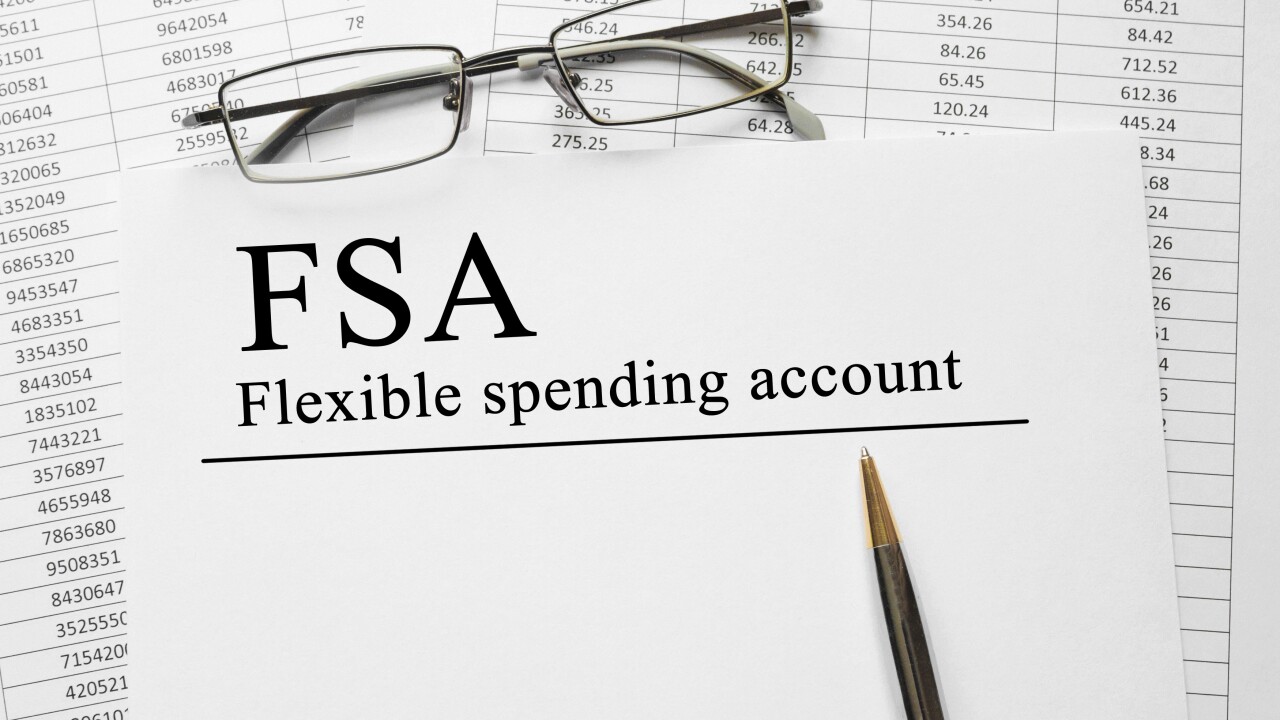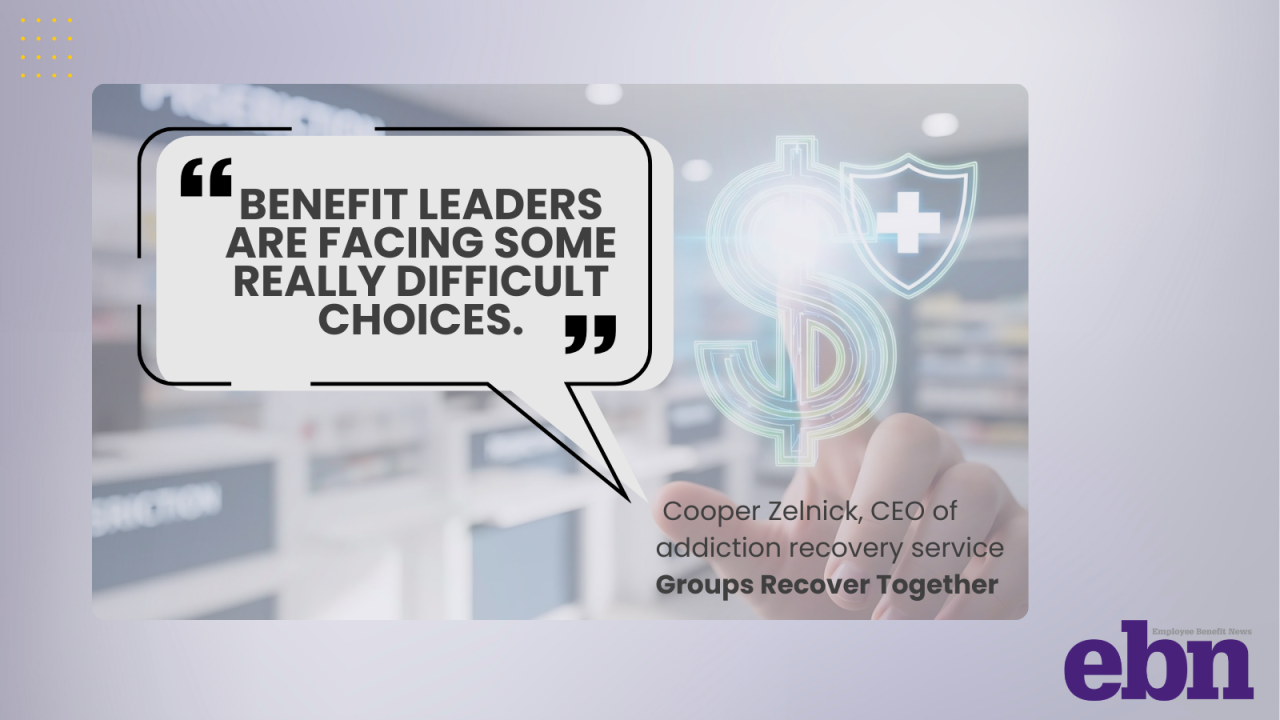Thinking about moving to benefits administration technology? Then consider the role that onboarding plays.
The advantages of moving to benefits administration and enrollment technology are well documented. Even so, many employers still manage their employee benefits on paper. In fact, 79% of the benefits technology implementations we completed last year were with employers who previously used paper-based enrollment forms.
Making the leap from paper to computer can completely transform the process of offering plan options and managing the entire program. But onboarding isn’t as easy as flipping a switch. Here’s how a successful transition should work.
Discovery and requirements
The first step in onboarding is self-examination. Validate the reason behind the decision. Is the current process time-consuming? Check. Are you entering and tracking data manually? Check check.
What about compliance? Manual benefits administration swings the door wide open for mistakes and oversights. Something as simple as messy handwriting can create a critical error, like when someone who’s left the company isn’t dropped from the benefits program, a qualified dependent isn’t added, or COBRA isn’t triggered when a dependent ages out. It goes without saying that missteps waste time and money. They also can land an employer in a heap of compliance issues.

In addition, benefits administration technology helps employees of all generations get more out of their benefits. People use other online platforms — it makes sense that employee benefits are also managed online.
The discovery session is an opportunity to uncover organizational goals, find out the best way to set up the benefits administration platform and discuss roles and responsibilities during the onboarding process.
During this early stage, review internal requirements to ensure everyone understands what’s needed during the onboarding process. That means the types of benefit plans offered, how voluntary benefits are set up and what surcharges may or may not be involved, such as a spousal or tobacco surcharge. Make sure all roles and responsibilities are in writing and distributed to the insurance broker and/or benefits administration technology provider. In fact, the broker can manage this step.
Careful Client Testing
Once the system has been set up, it should be tested rigorously before employees enroll. The broker or benefits administration technology consultant should test the system internally by walking through each benefit-eligible group’s enrollment process, and then test it with you. After all, you know your employee benefits program better than anyone else. Walk through each benefit screen to ensure enrollment works properly and that the workflow for each benefit group is right. The technology provider should adjust the enrollment process as needed.
Onboarding and Education
Once testing is complete and the technology platform mirrors each aspect of the benefits plan, it’s ready to go live. This is when employee education and communication comes in. A major change like the transition from paper-based enrollment to benefits administration and enrollment technology can be jarring for employees. Work with the broker to develop an employee education and communications campaign that describes the process. How do they manage an important life event (such as marriage or having a baby)? Make sure the employee communications campaign includes basic how-to steps for using the technology, like adding a new dependent.
Breezy, HR Cloud and WorkBright are some of the vendors offering human resource managers tools to quickly get employees up to speed.
The Potential Savings
Consistent and thorough onboarding and the use of benefits administration technology going forward can save serious time and money. Here are three ways:
· A “fat-finger” mistake when entering employee data manually often leads to issues. Employees may log into their carrier portal but have a difficult time confirming their benefits because their Social Security number doesn’t match what was incorrectly entered. It’s more than a minor administration error — it can lead to unpaid claims until the error is corrected.
· It’s estimated that anywhere from 5% to 12% of dependents on a plan are actually ineligible because they’ve turned 26 years old. With a paper-based system, it’s up to an HR professional to keep track of when dependents will lose benefits and when coverage will cease. A benefits administration platform provides an automatically generated report showing which dependents will soon turn 26, allowing for direct communication about who needs to be dropped from coverage.
· COBRA is automatically triggered when an exiting employee’s benefits are terminated on the benefit administration system, cutting down on paperwork and the time spent to manage this process manually. It also ensures a more positive employee experience.
Moving to a benefits administration platform might seem daunting, but when onboarding is done right it creates checks and balances that can prevent compliance issues and employee headaches while it controls costs and saves time.
Technology improves the experience for employees and employers, simplifies two-way communications, saves HR hours of time and prevents compliance missteps. But that’s assuming onboarding is done right.